iOS
7 Theme for Windows PC
Are
you an Apple fan , but couldn’t afford an high cost apple powered mac’s ? no
worries, here comes the iOS 7 Skin pack for windows pc which will
lets you experience iOS on your windows machine .
Check
out this iOS inspired theme for windows , available for both windows 7 and
windows 8 for free download . You may easily Turn your PC into an iphone like
interfaces .
iOS
7 Theme for Windows 7 PC :
-
Installing this Skinpack will Bring iOS 7 into your windows 7 pc , you may
Remove or uninstall if you don’t like it or if you see any errors .
-
To install this you must Remove any Skinpack ( older versions ) installed on
your system .
(
Previously they’ve released iOS 6 theme pack for windows pc’s ,
now as the new version iOS7 has been released and so they’ve also
released the iOS 7 theme pack for windows powered pc’s. )
-
If you are goin to install it on your Windows Basic or Starter Edition , then
you need to install WinAero Theme patch which we’ve given here .
-
Install the iOS7 Skinpack just like any other program you do ,
-
Please ” Reboot your PC ” to complete the install and bring the iOS 7
transformation into Effect .
-
Now your Desktop will look like this,
-
Right from your Desktop , icons, curzor , taskbar , windows explorer , My
computer , Drives , everything takes its own new look with this theme .
-
Here i’ve given the Control Panel of my Windows 7 after this ios 7
transformation ,
iOS
7 theme for Windows 7
Don’t
forgot to share this with your friends . Follow us on Facebook, Twitter, Google
+
Download
iOS 7 Theme for Windows : { SkinPack Download }
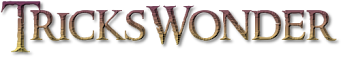





















No comments :
Post a Comment