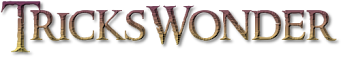At long last, iOS 7 has arrived. That is, it arrived
for everyone who didn’t say “Developer? Oh, yeah, I’m totally a developer.
Cough” and wiggle into the Beta months ago.
iOS 7 is a strange new land, especially on day one.
Out with the gradients, in with the trippy fluorescents. Your favorite app? It
probably looks completely different now.
It can be confusing, but we’re here to help. iOS 7
has all sorts of nifty little tricks tucked away in places that are in no way
immediately obvious, especially if you haven’t followed Tim Cook’s every word
along the way.
If you’ve been using iOS 7 for a while, you might
know some of these. Hell, you might know most of these. But we tried
to cover the bases to make sure that most people learn a thing or two. (Know
all of these? You’re way cool, high five. Share another trick down in the
comments!)
Swipe Down For Search:
Gone are the days of having to swipe or tap your way
to iOS’ dedicated search page. You can now access Spotlight search from
anywhere on the homescreen. Just swipe down in the middle of the screen.
You can use Spotlight to quickly search across your
device’s apps, emails, and contacts — but curiously, it seems that Apple has
removed Spotlight’s ability to search the web. I’m pretty sure I never actually
used that, but this is the Internet so I’m supposed to complain now that it’s
gone.
Swipe Up For Toggles:
Toggles! At last!
Fixing what is perhaps one of iOS’ most glaring,
long-lasting omissions,
iOS 7 puts one-click access to things like Airplane
mode and Wi-Fi/Bluetooth toggles just one swipe away, instead of hiding them in
settings.
To get to the new Control Panel, just swipe up from
the bottom of the screen anywhere you might be. You’ll get buttons for Airplane
mode, Wi-Fi, Bluetooth, Do Not Disturb, Orientation lock, and sliders for
brightness and media control. Oh, and there’s a flashlight in there. So if you
were thinking about building a dedicated flashlight app, now is probably not a
good time.
(Pro tip: The control panel is available from the
lockscreen. Also: if the control panel is sliding out and interrupting your Candy
Crushin’ time, you can block it from sliding out while in an app in your
settings.)
Reveal iMessage and SMS Timestamps:
iOS has always been kind of weird about telling you
when a message
was sent or received. It’ll tell you when some messages
came through — but only if it’s the first one that’s come through in a while in
a given thread. If you sent a bunch of messages around 12:45, for example,
you’d normally only get that first 12:45 timestamp.
With iOS 7, you can reveal the timestamp for each
and every message. Just grab one of the speech bubbles in a thread and swipe to
the left. Tada! Timestamps! Never argue about exactlywhen a message was
sent again! (Because, yeah, I’ve had those arguments. Seriously. Sigh.)
Built-In Level:
Building a house boat? Hanging a picture? Just want to show off one
of the
stranger new tricks that your iPhone has picked up?
iOS 7 has a built-in bubble level, of all things. I
thought it was a pretty
strange addition at first… but then I found myself
using it one day. Then again the next.
To get to the level, open the compass app. Though
not immediately obvious, there’s a second page to the app; swipe to the left,
and you’ll be at Apple’s level.
(Pro tip: Double-tapping the screen resets the level
to consider whatever angle the phone is currently at to be 0°. That design
choice, expressed through a series of colored flashes, isn’t super intuitive.)
Swipe To Close Safari Tabs:
Safari has a new, scrolling 3D tab interface that allows for just about as many
tabs as you want.
Alas, these tabs also have new, tiny “X” buttons
that make closing them quickly a bit of a pain.
Forget the X button — it’s for chumps. Swipe the
tabs away to the left, instead. It’s a whole lot faster, and requires less
precision when you’re trying to dump a bunch of tabs on the go.
Call/SMS/Facetime Blocking:
“Surely, there’s got to be a way to block phone
numbers,” said every iPhone user ever.
Really, just type “How to b” into Google and let it
autocomplete.
First result? “How to block a number.” Second result? “How to
block a number on iPhone.” Third result? “How to be happy.” This feature is in
greater demand than happiness! Happiness!
Yet, until now, there hasn’t really been an easy
way.
With iOS 7, it’s finally a pretty straightforward
process to block people from calling, messaging, or FaceTime-ing (FaceTiming?
Facing? Agh.) you. You can find the block list at either Settings > Phone
> Blocked; Settings > Messages > Blocked; or Settings > FaceTime
> Blocked. Note, however, that the block list is universal — block them in
the phone settings, and they’re blocked on FaceTime, too.
App-By-App Cell Data Usage/Blockage:
Want to see which app is using up all of your cell plan’s precious megabytes?
Want to keep Pandora from streaming unless it’s on Wi-Fi?
Pop into Settings > Cellular and scroll down to
the bottom. You can see which apps have used the most cell data and block any
app from using cell data at all. (Note: An app needs to have used cell data at
least once for it to show up in the list.)
How To Close Apps:
We’ve had a bunch of requests for this one since this post first went
up, so here you go.
Apple changed the App Switching/App Closing
mechanism up a bit with iOS 7. It used to be that to close an app, you’d double
tap the home button, wait for the app drawer to slide out, then press and hold
on an icon until the little “X” appeared.
With iOS 7, the whole thing looks and works a bit
more like webOS of yesteryear. Double tap the home button to bring up the
fullscreen app switcher, which provides a screenshot of each running
application in a sideways-scrolling carousel. To close an application, simply
swipe the app’s screenshot up and off the screen.
(Note: You really shouldn’t need to close
apps all that often. Unless the app has crashed and refuses to fix itself or
it’s doing something that is eating your battery, iOS 7 is designed so that
most apps use little to no resources when in the background.)
Bonus Tricks:
Folders can now be paged, allowing them to hold a
huge number of apps.
Safari still has private-browsing mode, it’s just in
the app itself now instead of hidden away in settings. Find the switch in
Safari’s tabs screen.
Airdrop, Apple’s much touted system for wirelessly
transferring files to other nearby iPhones, only works with the iPhone 5 and
later. (I’ve spotted many a 4S user wasting time trying to figure out how the
heck to turn it on, when the option simply isn’t there for them. Don’t worry, I
wasted a good 10 minutes myself.)
Miss the “List” view in the calendar app? It’s still
there, just not immediately obvious. Tap the search icon to bring up a
scrollable list.
If you’re into using default ringtones, give Apple’s
list another look. They’ve added a bunch of new trancy ringtones and chiptuney
text alerts.
Siri has picked up a bunch of new tricks. You can
toggle settings (“Turn On Do Not Disturb”), ask for recent tweets (“What is
TechCrunch saying?”), show you pictures (“Show me pictures of cats”) pulled
from Bing, provide Wikipedia info inline (“Tell me about TechCrunch”), post to
Facebook, play back voicemail, list recently missed calls, and find restaurants
on Yelp and make OpenTable reservations.
iOS 7 keeps tabs on where you hang out most,
allowing it to cache relevant nearby data.
It’s neat, if a bit spooky. Once you’ve
used iOS 7 for a while,
go to Settings > Privacy > Location Services >
System Services to view a list of your frequent haunts. You can also turn this
feature off at the same location.
Know any other tricks that we should list? (“LOL
SWITCH TO ANDROID” doesn’t count.) Drop a comment and we’ll add the best.
I hope you enjoyed this post..Plz comment..