VLC
is a great media player that is commonly used today. Most users use VLC to play
varieties of media files & discs, but it has more functions than that.
VLC media player can also be use as a free video converter without any hassle. Today, I want to share the easiest way to convert a video file format to another using VLC.
How
to Use VLC as Video Converter
1.
Launch VLC media player and then click on Media ==> Convert/Save.
2. Now click on the Add button to select the media file you want to convert and then click onConvert/Save button.
3. Finally, select the destination folder where you want the converted file to be saved to, give the file a desired file name, select the video profile you wish to convert the file to and click on the Start button.
Stay
Informed, Inspired and Motivated With Our Free Daily Tips.
ThanQ for Visiting..
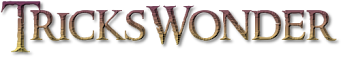





















No comments :
Post a Comment