Hello
readers, This is just another post about hacking Windows Administrator Account,
well actually this is not a hack but a security bug in Windows that lets you
change the password of administator account even if you are logged into another
guest account.
To change the password you need to login first. Use any Guest Account to login to Windows or
if your computer doesn't have a guest account you can use KON Boot method to get into the administrator account without knowing the actual password.
After logging in follow these steps to change the password:
Step 1:
To change the password you need to login first. Use any Guest Account to login to Windows or
if your computer doesn't have a guest account you can use KON Boot method to get into the administrator account without knowing the actual password.
After logging in follow these steps to change the password:
Step 1:
Right-click
on My Computer and select Manage.
Step
2:
From
the left side bar click on Global Users and Groups.
Step
3:
Double-click
on Users.
Step
4:
Righ-click
on Administrator and select Set Password....
Step
5:
Click Proceed to
continue.
Step
6:
Enter New
password and click OK. That's It!!
I have checked this trick on Windows XP yet, i'm not sure about newer Windows, try it and let me know if it worked for you :)
If u have any doubts plz free to comment...




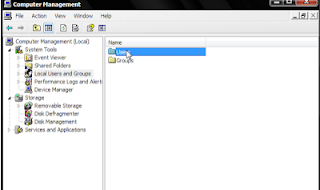


















No comments :
Post a Comment