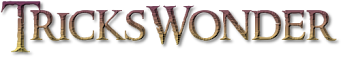Hi folkz..every time we are coming with different techniques..But today I am sharing a technology which we are using daily life i.e, BLUETOOTH
Bluetooth
is a wireless technology that enables any electrical device to wirelessly
communicate in the range of 2.5 GHz ISM frequency band.
Mobile phones, headsets, PDA's and
portable computers can communicate and send data to each other without wires or
cables to link to devices together. The name of Bluetooth derived from the name
of an English king Harold Bluetooth.
It a low cost, low power, radio technology,
which is particularly suited to the short range Personal Area Network (PAN)
application. Bluetooth Special Interest Group is
authorized to develop its specifications & license.
The Main Features of Bluetooth are given below:
* It operates in the 2.4GHz frequency band without having a license for
wireless communication.
* Up to 10-100 meters data can be transfer in real time.
* Close proximity & accuracy is not required for Bluetooth as in case of
infrared data (IrDA) communication device. Bluetooth does not suffer from
interference from obstacles such as walls while infrared suffers due to
obstacles.
* Bluetooth supports both point-to-point and point-to-multipoint wireless connectionswithout
cables between mobile phones and personal computers.
* Data transfer rate of blue tooth varies
from version to version. Data rate of 1 Mbps for Version 1.2 Up to 3 Mbps for
Version 2.0.
Then major parts of Bluetooth system are RF transceiver, base band, and
protocol stack. Bluetooth is used for small-area networking without user
intervention. Due to extremely low transmission power in Bluetooth technique
battery power is saved. It is a networking standard that works at two levels:
· Physical level.
· Protocol level
Due to these levels mobiles have to agree on these levels when bits are sent.
It decides the amount of data to be sent at a time, and how the parties in a
conversation can be sure that the message received is the same as the message
sent.
Bluetooth networking transmits data through low-power radio waves. It can
connect up to eight devices simultaneously. With in the range of about ten
meters you must think that the devices will not interfere with each other.
Bluetooth solved the problem of devices interference while sending the data by
using the technique of Spread-Spectrum Frequency Hopping due to which devices
may transfer data at the same frequency at the same time. The question rises
here is how Bluetooth send the same data using same frequency band without
devices interferences? In Bluetooth technique, transmitters change frequencies
1,600 times in every second. In this way devices can make full use of a limited
band of the radio spectrum.
When Bluetooth devices came
into the range of each other, conversations take place automatically. This
conversation automatically determines whether they have the data to share or
not. In this way Bluetooth devices not only share the data but also control the
data to be transferred. When the connection is established, the devices either
they are part of a computer system or a network, Bluetooth systems create a
personal-area network.
The technology used in Bluetooth also provides security in three ways:
· Pseudo-random frequency hopping,
· Authentication,
· Encryption.
Frequency hops make it difficult for anyone to eavesdrop. Authentication allows
a user to limit connectivity to specified devices. Encryption uses secret keys
to make data intelligible only to authorized parties.
Service-level security and device-level security work together to protect
Bluetooth devices from unauthorized data transmission.
Many serious problems create only due to improper security issues. Some of them
are given below:
* Blue jacking
* Blue bugging
* Car Whisperer
Blue Jacking
It is used to send a business card in the form of text message via Bluetooth to
other users. It should be noted that the distance between two users is not more
than 10 meters. If the user doesn't found the proper text, he should add the
contact to his phone book. After saving his contact in his address book retry
to send the same message. In this way the user can get business card from other
user via Bluetooth. It’s all because of the known destination from where the
massage is being coming.
Blue Bugging
Due to this hackers can access user’s phone. It not only access one’s mobile phone,
but also use its features including placing call, messaging. Even though the
user doesn't realize it’s happening.
Car Whisperer
Car whisper is a type of software due to which hackers can send and receive
audio file from a Bluetooth-enabled car stereo.
Plz free to comment below..
ThanK You for Visiting...