Here
is best working tutorial on Searching Pending Friend Requests on Facebook.
Step 1: Login to your Facebook account
Step 2: Open this Application→https://apps.facebook.com/friendrequests/ ← to Search Pending Friend Requests
Step 3: Click”Go to App”button
Step 4: Click”Allow”Button (*Application will only Read pending Friend request Data)
Step 5: Application will give a list of Pending friend requests as shown below, you also can
click” Cancel”button to cancel your pending friend requests.
So that was the best and working way on Searching Pending Friend Requests on
Facebook.
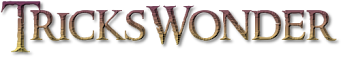

















No comments :
Post a Comment