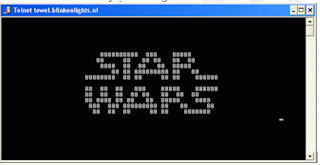Cloud Storage. Access Your Files Worldwide. We Show You How it can.
Online
storage medium is an Internet hosting service, provided to upload user files.It
allows uploading and accessing files from any devices connected to
Internet.Usually these service allows HTTP access, sometimes FTP access.It’s
also an easy way to store, share and backup files on your computer.There are
file storage and file hosting services,the former allows storage and backing up
of files and the latter allows both storage and sharing to other users or to
the public.
Some
online storage services provides file storage based on the memory, other on
bandwidth bases as well.Here we are reviewing some of them, that let you to
upload your files to a virtual hard drive which can be accessed from anywhere.
Why Use an Online Storage Service?
Disasters
both natural and human-caused can fry your computer at any time; a fire, flood
or power surge all threaten to destroy your most precious files – think digital
photos, music libraries and text documents. Beyond natural calamities, there
are numerous other threats to locally-stored data, including accidental
erasures, hard drive failure and theft. Since there’s no way to predict if and
when disaster might strike, storing copies of your files in the cloud through
data storage management services is the best way to protect them.
The
benefit of using online storage services doesn’t end at file protection. In
fact, a large appeal of such services steams from convenient accessibility.
Cloud storage services give you access to your most frequently used and
important files no matter where you are. Whether on your smartphone or work
computer, you can access, view and edit your stored data.
If
your desktop screen looks like the bottom of your trashcan, maybe it’s time to
take your files to the cloud. Just in time for 2013, here is our new list of
the best free online file storage sites. More than just external hardrives,
many of these sites are collaboration platforms that you can use to share
documents with friends.
Find out which is The BEST For you
I'll post the Online Data Storage in a Alphabetical Order..
ADrive is a feature-rich online storage solution offering up
to 50GB free storage for a 14-day trial. It’s a cloud storage system that let
you access files anywhere, share files, edit documents online, and FTP file
transfer.
It gives you 5 GB of storage for free and lets you organize your files into folders in the cloud, just like you would on your desktop.
It gives you 5
GB of storage for free and lets you organize your files into folders in the
cloud, just like you would on your desktop. You can share links or entire file
folders with others and see when they’ve been viewed.
It stores up to 10 GB worth of free files, photos, playlists, videos and docs
that can be accessed from any device (and reportedly goes up to infinity for
paying customers).
It offers a free 10 GB online storage space for all your files,
which can accessed from a intuitive web interface. Just like Windows Live
Skydrive, Binfire also lets you create and share multiple folders with your
friends and family. You can also send emails right from within the Binfire
account.
It stores up to 20 GB Free. Securly copy your files,data, etc..and you can easily Access and share it from Any where.
Get 5 GB Free Online Cloud Storage. Download FREE Online Backup Software
from Comodo and enjoy its advanced features and security with free license.
It is a
secure place to keep photos, documents, and videos that you can access
from your computer, smartphone, or tablet. You can share the files with your
social networks as well. It comes with 2 GB of free storage (or up to 18
GB if you refer a friend).
Upload all kinds of files here, including slideshows, Flash-based videos, audio
playlists, Word documents, PDF files, etc. You can manage all your DivShare
files easily from a centralized dashboard; from here you can also share your
files with anyone you want via links and embed codes.
It saves
all of your notes, web clips, files, scanned documents, and images. You
can search for the documents by keyword, access them from any device, and share
them with friends. The storage process here is a little different: free users
can store up to 100,000 notes (up to 25 mb each), 250
synchronized notebooks, 10,000 tags, and 100 saved searches.
ElephantDrive is another option for securely store your date
online.ElephantDrive has an ability to upload files simultaneously from
different computers.ElephantDrive is powered by ‘Amazon’ which offers high end
security with its 256 Bit AES encryption.And choosing your own key provides
even more security as, not even the employees cannot access our content.It allows 2 GB of data storage and automatically provides
backup, for free.
Free storage:-2 GB
A personal storage and file sharing site geared for members
of social networks including Facebook, MySpace and Bebo. Allows you to access
your files and your friends’ files from within the said social networks. Offers
1GB of free online storage.
Offers an easy-to-use, feature-packed file sharing service
that is completely free. Allows you to upload up to 150MB of file per upload.
Upgrade features lets you upload 500MB.
Offers a virtual online storage space for storing,
accessing, sharing, and backing up your data. Offers a free 30-day trial for up
to 30GB storage.
Offers both free and paid account for storing your files.
The free Fileden account gives you 1GB of storage space, 50MB maximum file size
limit, 50GB of monthly bandwith, and hotlinking of files.
A web-based file storage system that offers 20MB free account. If you need more storage, you have to upgrade to a paid account. The site lets you upload, download, and manage files online, access your files from any Internet connected PC.
A big online storage where Internet users store their text,
audio, video, photo, and other files and share them, if they wish, with other
people. Offers 5GB of free storage for document files (doc, txt, pdf, rtf, xls),
music file (mp3, ogg, wav, mid), video file (avi, mpg, mpeg), image file (jpg,
gif, bmp, png)
It syncs documents, spreadsheets, presentations, and videos from your
computer and mobile devices. It connects to Google+ and Gmail for collaboration
and sharing. It has a free storage limit of up to 5 GB that’s shared
between Google Drive and Google+ Photos.
It can store upto 25 GB Free data and Offers simple drag and drop file management system; lets you
synchronize your Humyo folder to your PC; secured file management vault. It’s a
file management in the cloud as you can access your file anywhere, using any PC
or even your mobile phone. It also allows you to share files with your friends
and family.
HiDrive powered by ‘strato AG’ enables us cloud
storage and file sharing as well.It’s software offers security,password
protection, file sharing for users and public.
HiDrive avails us sync software which is easy for cloud data
management.And it offers 5 GB of free storage and maximum of 500 GB for 19.43$
per month.It also enable us scheduled backups and can edit office documents
online.It’s high security through 256-bit encryption and FTP/Web-Dav access
support makes more reliable.
Free storage:-5 GB
It is
just for iOS devices, but it syncs all your music, photos, apps,
calendars, documents, and other files and makes them sharable with
friends. It comes with 5 GB of free cloud storage. Bonus: the photos in
your Photo Stream and whatever music, movies, TV shows, apps, and books you buy
from iTunes don’t count against your storage limit.
It is a top notch remote online backup solution. Like all its
competitors, IDrive offers 2GB free storage for users to evaluate the service.
With desktop clients for Mac & PC, true archiving, continuous data
protection, time line restore, versioning and many more world class features
IDrive is a rock solid online backup platform. Wondering how IDrive is relevant
in this list? Patience, dear readers is a virtue! Now immediately after signing
up, we will be redirected to a sign up on firmation and referral page.
Safely
store your images, documents, music, and other files online just like on your
own computer. Access your Inbox.com Storage wherever you go. Synchronize your
online Storage with a designated folder on your computer
ImageShack is only for images and videos. No sign-up is
required, simply upload your image and you'll instantly get an embed code or
URL for wherever or however you'd like to share.
Cloud
storage made easy. Just cloud offers unlimited online storage,
syncing and file sharing. Justcloud cloud storage is rated number 1
on many comparison.
Althoug LiveDrive is currently in beta mode, that should not
stop you from trying out their services. It offers unlimited storage for free,
works like a normal PC hard drive minus the hardware, synchronizes files on
your PC, access your files on your mobile phone, PDA and other devices, and
share your files.
It can store upto 100 GB MediaFire is a simple to use free service that lets you
put all your photos, documents, music, and video in a single place so you can
access them anywhere and ...
It gives 7 GB Free Online Storage & Online Backup by MiMedia. Not just
another online storage solution,MiMedia brings you a totally new approach
to backup, protect, access
Internet
outlaw Kim Dotcom released
this service one year after the U.S. government shut down its
predecessor, MegaUpload, for facilitating copyright infringement. The new tool
promises “state of the art, browser-based encryption technology” and a
whopping 50 GB of free cloud storage.
Offers tools for managing and sharing your data online.
Allows private sharing of files to select group of people. Its privacy security
prevents sharing your files to other people that you don’t share the files
with. The site also lets you create photo albums as well as hot linking to your
social networking profiles.
Megashares works similar to Senduit (see above); you select your file, upload
it, then receive a URL that
you can share with anyone you'd like. Up to 10GB can be uploaded in a single
session.
Up to
2GB free storage. Requires a free download of the Mozy software; this helps you
figure out which files to back up. Photos, music, emails, all can be backed up
here. Best part? You don't have to give your credit card or other financial
information in order to utilize Mozy's free home back up service.
Save all of your photo memories online in one place with
your own personal MemoryVault. No more scrambling to find that photo buried
somewhere in a shoebox or on a hard drive. All your memories will be safely
organized in your easy-to-access, password-protected MemoryVault.
Offers 6GB of free online storage. It lets you access your
files from any location, share files and collaborate with friends. And if you
want unlimited storage, it would only costs you $5.
OpenDrive is an online storage medium which helps in keeping
data secure. OpenDrive offers multiple standard plans,the basic plan which
offers 5 GB of storage for free.Like most of other online storage mediums
OpenDrive seems to provide a single file source in the cloud,with the
abilities to access them from multiple devices.
OpenDrive support live streaming and music playing
online.The data’s are protected using high level of physical and logical
security.
Free storage:-5 GB
Omemo works as a peer to peer network to create an immense virtual hard drive.
Download the software, store your files online, and take advantage of the space
this service has to offer.
Photobucket is a service aimed at photo and video storage only. A free account
gives you the ability to upload literally thousands of images; you can also use
Photobucket's internal artistic tools to edit, tag, and organize your photos.
It offers 7 GB of free cloud storage for photos, documents, and other
files and works on any device. Windows 8 users can log in with
their Microsoft accounts to view photos and files, edit and
share Office documents, and share the files with friends.
It Offers up to 5GB of file storage, mobile file upload
through Snapit.mobi, share your photos, add music & videos, create direct
links to download and access files to email, IM, web pages, and forum.
SpiderOak is an online backup service which allows
share,sync and backing up of files.Security makes SpiderOak common ,as it
uses encrypted cloud storage and client side encryption key creator.The free
account allows to store files up-to 2 GB,and subscription pack allows to store
maximum of 100 GB. SpiderOak avails wide range of mobile apps, these apps
integrates with Hive and let you manage to view files.
Free storage:-2 GB
Paid plans:-$10 per month for 100 GB
Syncplicity is an online backup and synchronization service
which offers 2 GB of free storage space.And for additional storage $15 per
month for 50 GB.It allows sharing of files through its native apps for
Windows,Mac,iOS,Android and other tablet devices.Files can be shared with a
single click and cloud storage utilize 99.99% data resiliency.
Free storage:-2 GB
SugarSync is a cloud service which synchronize files across
all devices connected through SugarSync. SugarSync is available for wide
range of devices.This service will automatically refresh and sync files. SugarSync is one of the most reliable online storage
available,so it’s favorite for professionals .It’s also an alternative to Dropbox.
.Free storage:-5 GB
Need to share a large file with someone without setting anything up? Try
Senduit - just upload your file, share a secure URL, and you're all set. While
you're somewhat limited by the maximum file size of 100MB, the ease and
simplicity of Senduit, not to mention how fast it is to get it going, more than
makes up for it.
If you need more storage than 25 GB, check out how to score
50 GB free storage space online from Wuala
YouSendIt offers a free account with up to 2GB of storage, a maximum file size
of 50MB, mobile access, a desktop sync application (this comes in handy when
you're trying to organize yourself), and up to one hundred maximum downloads
per file.
You can store upto 1Gb of Data Free.Launched in January 2009, ZumoDrive appears to
be aiming right at Dropbox, since it sports a similar user interface and
functions. It differentiates itself by presenting convenient ways to access the
media files stored on your cloud-based drive.
If you notify any incorrect data plz be comment..and plz cmt if you know any other online cloud stotage..we shouls share among to our frndz..